To coincide with the launch of Capture One Pro 23 (and in order to make the most of the new layered styles feature), we’ve updated, upgraded and added to, the Elevation Styles Pack for all existing owners as well as new users.
Brand New Styles
Two new styles have been added to both v23 and v22 Style Packs, as well as Capture One for iPad, so every owner gets them regardless of whether they upgrade to the latest version of Capture One Pro or not.
That brings the total pack to 10 styles x 4 variants (+ 1 new style brush).
Cobalt Crema (Cities)
- A cross-processed look that emphasises blue tones into a platinum feel within the shadows, while softening warmer colours into a soft cream across any highlights.
- Ideal for vibrant cityscapes captured in blue-hour, with strong yellow trails.
- Can be used along with the new Traffic Trails Style Brush to separate light streams without affecting the rest of the image’s highlights.
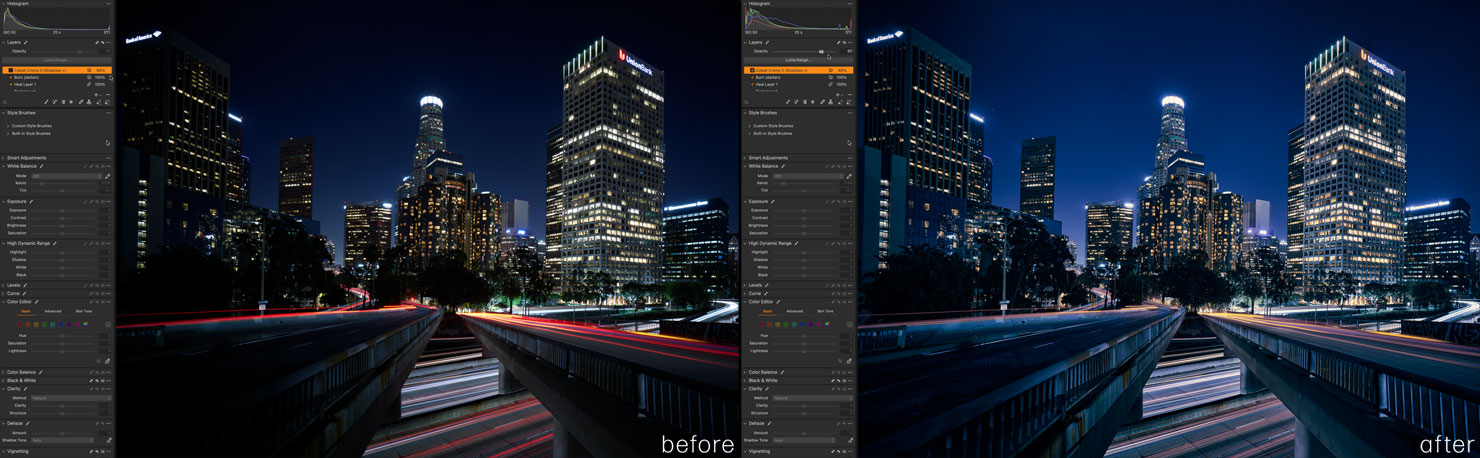
Lo-Fi (Landscapes)
- Adds a vintage, low-contrast feel to high contrast landscapes with soft pastel shades and muted tones throughout. Cool colours are protected, while subtle shifts in warmer hues give an aged effect.
- Ideal for high contrast landscapes or seascapes with bold ocean hues.
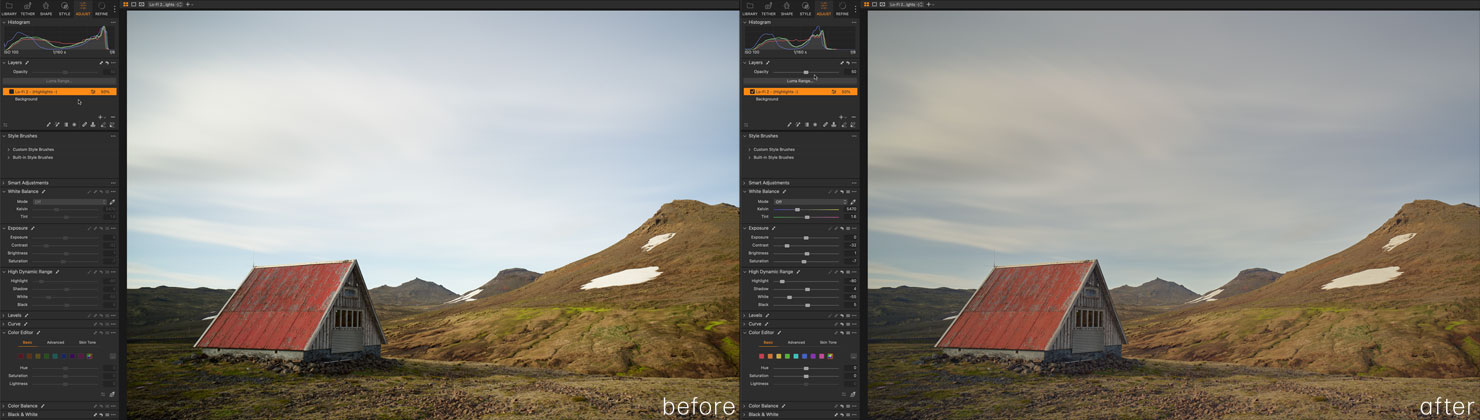
- Consider adding some Film Grain onto the background layer for an even stronger vintage/film look:

Naturally, each of the new styles comes in the standard 4 variants (default, highlight recovery, shadow recovery and maximum dynamic range), and can now be applied as variable layers in v23, set as default at 50%.
Traffic Trails Style Brush
It’s one of the most-often asked questions we get about editing city lights at night – how to define the lines of traffic trails or the detail in slightly overexposed building lights.
In the latest Elevation Styles Pack, you’ll find the answer – in the form of our brand new Traffic Trails Style Brush.
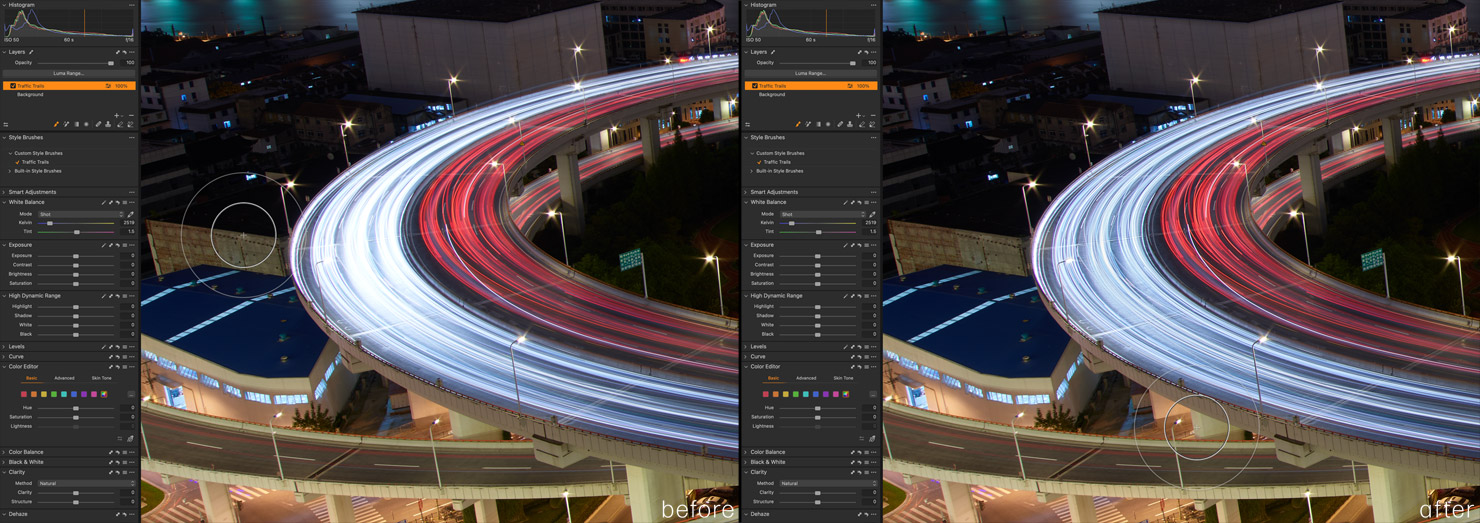
Using a selective mask (the brush settings are built into the style, allowing for a low flow as your draw across an area), you can now recover individual traffic trails as much (or as little) as you choose.
Some may prefer their trails to “pop” a little more (in which case, brush less or back-away the opacity on the layer), while others may want ultimate definition by loading a heavy mask over the areas involved – with the new Traffic Trails Style Brush you have complete control.
And don’t forget – it also works on building lights, so while it can’t recover completely overexposed details, it can certainly help bring some definition back to a night scene.

Layered Styles
Of course, one of the big new features of Capture One Pro 23 is the ability to use Layered Styles (ie: we can split a style across multiple layers, instead of being limited to just the background or only 1 layer combined).
While this isn’t quite ready for use on iPad, it does mean we’ve been able to build a huge amount of flexibility into all existing (and new) Elevation Styles from launch when applied to the latest desktop version.
By splitting styles across one or more layers, the new style packs apply each effect starting at 50% opacity with independent control where needed; you can now increase, or decrease, each element to your liking.

In the case of Blockbuster, above, the v23 Style has been completely re-engineered to give you separate sliders for the cool (teal) elements vs the warm (orange) elements and their applied contrast.
For Golden Hour, we’ve built two layers – one for control of contrast and the underlying base adjustments, the other for the addition of warmth in the sky – again, with absolute flexibility for both.
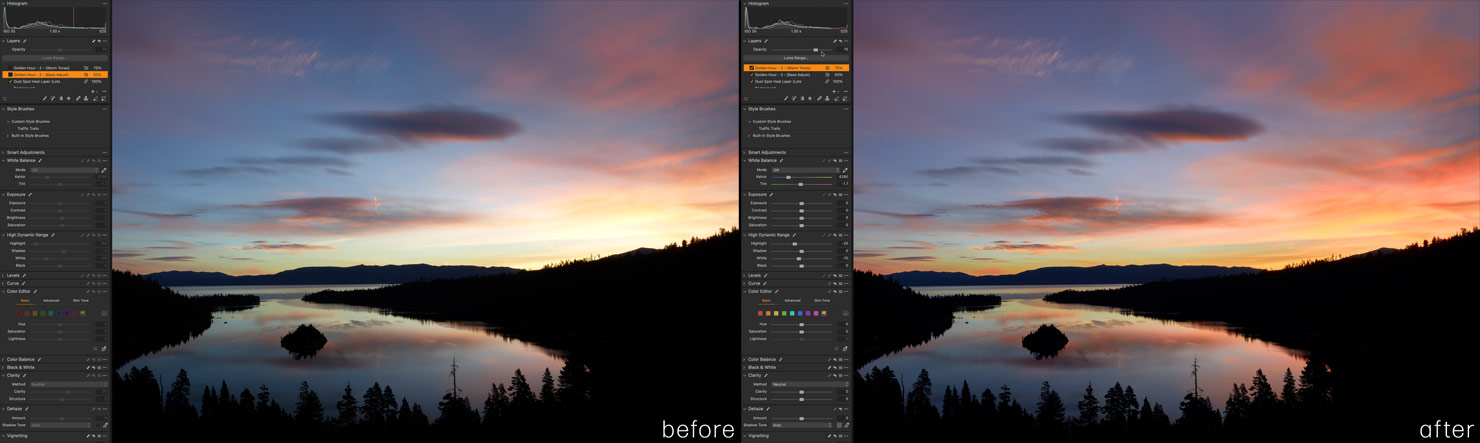
You’ll find all 10 styles – across landscapes and cityscapes – now apply on layers in v23, allowing for even more creativity as you experiment with your images.
How to Purchase/Update
For existing owners of Elevation Styles, you can download the latest version from your account area on captureone.com
And for new users, just head to the Elevation Styles product page for more info!
Capture One Pro 23
Beyond the new approach to layered styles, Capture One Pro 23 brings a host of workflow improvements and under-the-hood tweaks to make this latest version even more focused on getting the best out of your editing time.
Change Capture Time
Yes, yes, of course we always make sure our camera’s internal date and time is correct before every single shoot. I’m absolutely certain we also synchronise that time with others who are shooting with us before each session to.
Except for when we don’t…
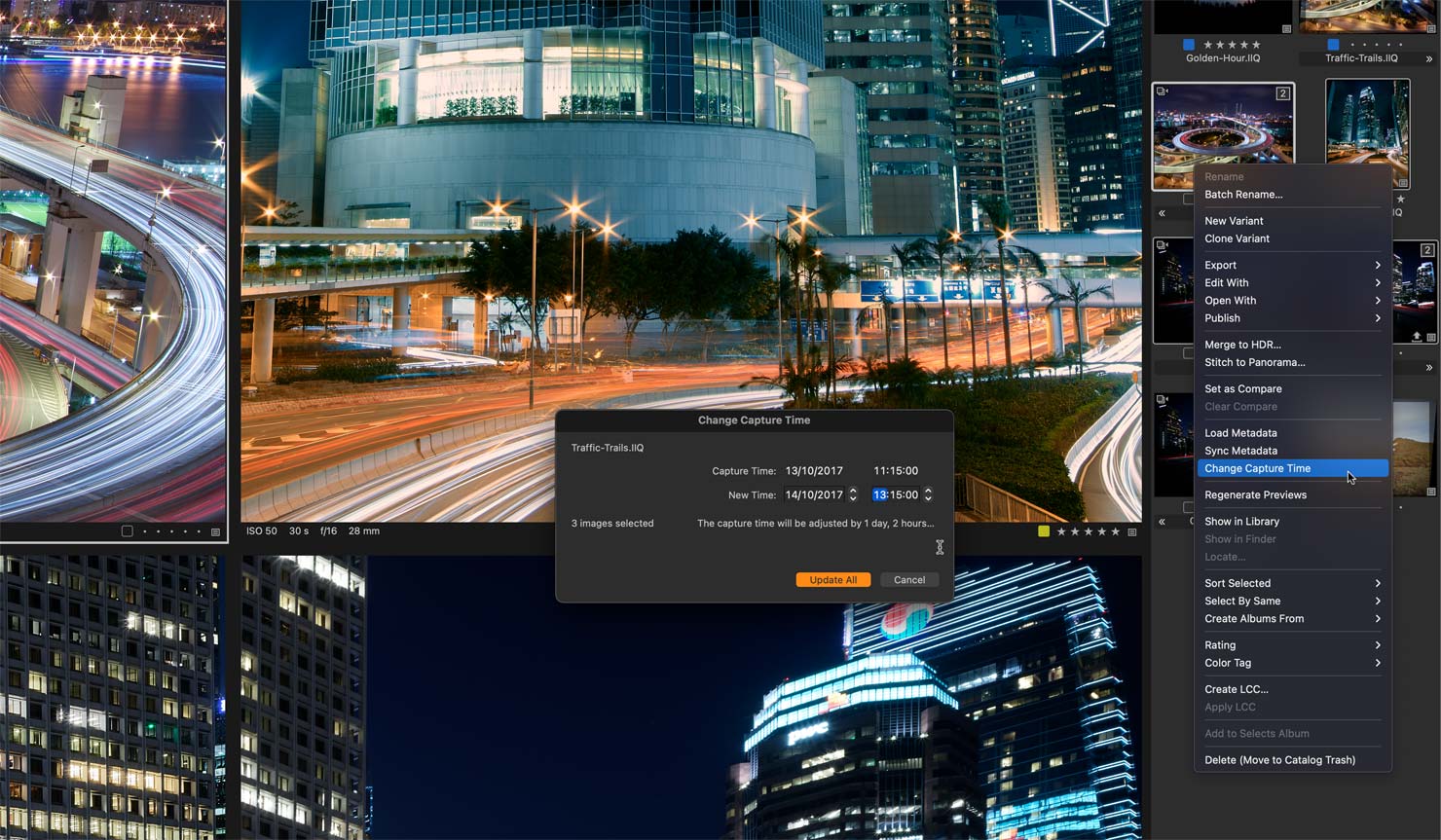
So the good news is that Capture One now allows you to batch-change capture times across multiple images to suit. While it may sound like a small thing, for those who know the pain – trust me, this is a big deal!
Smart Adjustments
One of the most frustrating things when copying adjustments is trying to deal with relative changes to White Balance and Exposure. While other adjustments can be brought across as an absolute value with little harm, if you have two shots you want to “warm up to the same look”, etc, copying a fixed WB value from one and pasting it to another doesn’t quite hit the mark.
While initially designed for “people-y” shots, the new Smart Adjustments tool can help with certain Landscape scenarios where either exposure or white balance have shifted in between.
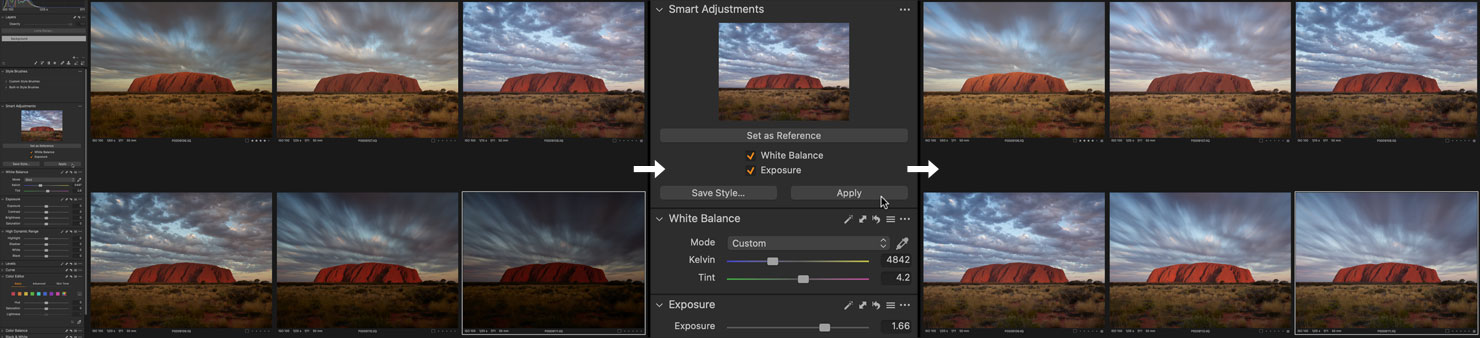
Culling & Grouping
New for the import dialog box is the temporary “Grouping” feature, that looks for similar images (to an amount that you determine) to allow for faster decision-making when choosing your best shot from a scene.
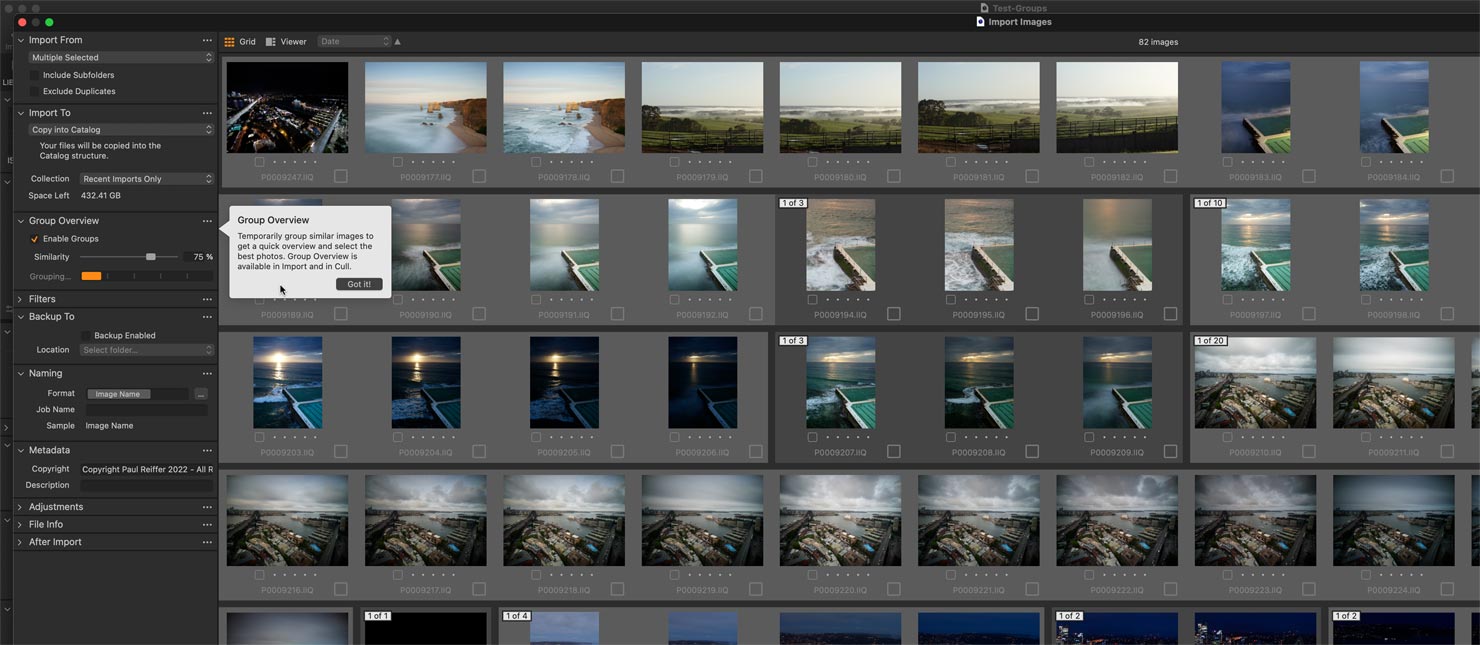
With access back to that same method and enhanced viewer in the new “Cull” feature, along with ratings, flags and metadata across all images to help with comparisons, the new tools should help save time for those who process the best shot from a group of similar photographs.

Now for transparency – personally, I’m not a huge fan of the initial implementation of this – neither the UI, or the “flow” really work for my own taste (I’d also like to see those groups brought through to the catalog, for example, for future use). That said, I can see where Capture One are going with it and it’s a positive path.
Capture One Live Enhancements
New functionality has been added to manage the roles you allow your reviewers to have – giving you control over those who can view, rate, tag or even comment on an album you share. Things have also been made a little simpler in the toolbar to start a live session with the change to “Share Online” as the action button.
The new change also paves the way to a new method of sharing Live sessions, and the duration of them, which we’re told is coming soon.
What’s Next?
As always with any “.0” release, this is Capture One’s first delivery of a product that I’m sure will grow over the next year.
For some, there may not be features that are compelling enough to upgrade, but then a lot of the improvements “under the hood” will also help with speed and stability for all.
For those who shoot large volumes, I can see the big attraction to a lot of the grouping and culling tools (or at least the direction they’re headed) and Smart Adjustments for people-shooters is going to be a big thing I’m sure.
For landscape shooters, and those who use styles, however – the ability to build layers into those styles and apply them independently across multiple images is a big deal in the long-run. If you have your own styles, I’d consider rebuilding them in this more flexible way for future use, as it really does make a difference.
And don’t forget – those who want access to the latest Elevation Styles, click below for more info!

