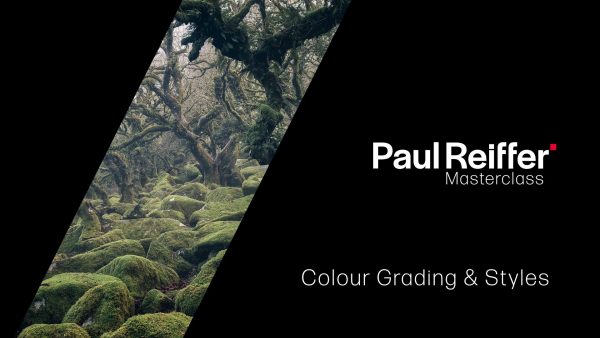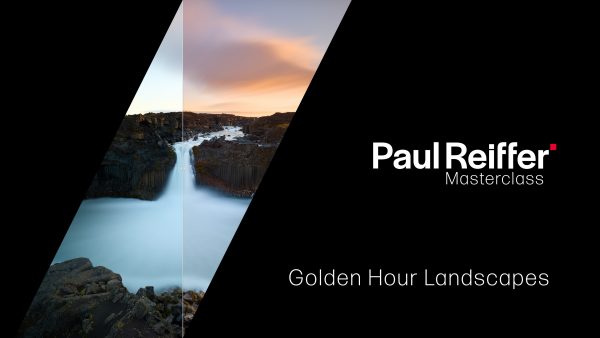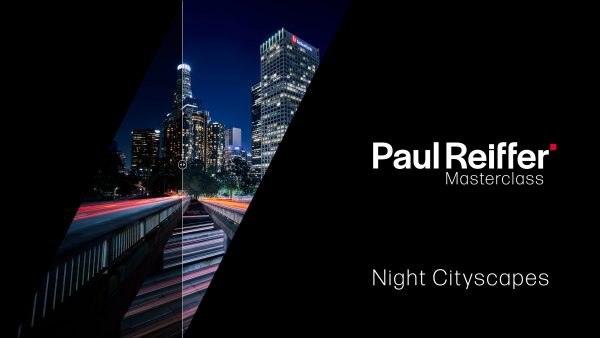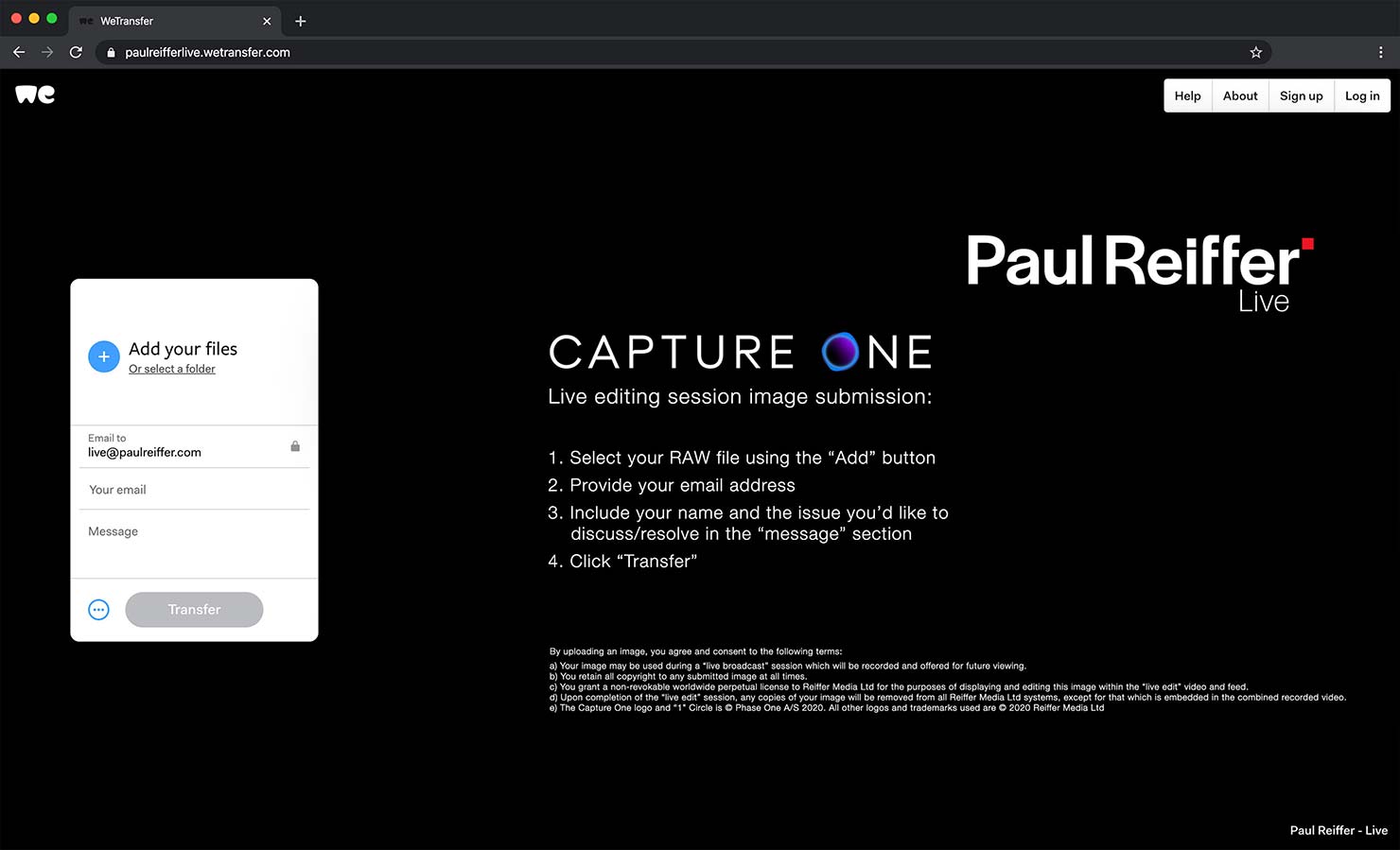This is not just a webinar.
Our online post-processing video broadcast where we help solve your specific challenges in Capture One Pro.
Our next live editing session is on 15th April:
3pm London | 10am New York | 10pm Hong Kong
Jump to:
Access for all.
There is no charge to attend, submit your image, or watch any of the sessions with Paul. Example edits will also be returned to the original sender, who retains all copyright of any images sent in.
Watch again.
Missed a session, or can't make a specific time?
No problem - just subscribe to our YouTube channel where all previous episodes will be stored for years to come.

As one of Capture One's worldwide Brand Ambassadors, Paul is uniquely positioned as not only an experienced landscape photographer across many camera platforms, but also an expert in post-processing with Capture One Pro.
Using his knowledge and access to the experts, he'll walk through the challenges you face, along with any questions you have, on each specific image in a recorded session that can be played back again and again for future reference. And for those of you not already using Capture One Pro - remember there's a fully functioning 30-day trial available on the website.
Tips & Tricks
We'll cover layers, styles, adjustments, colour grading, keystone and lens corrections - the works.
From starting out through to advanced tasks, we'll work together on your image to get things right.
Preparing for Print
One of the biggest challenges, ironically, now faced by modern photographers is preparing a file for print.
We'll cover the specific challenges in terms of colour space, calibration and output sharpening.
External Tools
Thinking of getting into panoramic stitching?
Maybe you've considered trying out focus stacking, but don't know where to start?
Paul's sessions will cover external editors as well as core Capture One functionality.


Tips & Tricks
We'll cover layers, styles, adjustments, colour grading, keystone and lens corrections - the works.
From starting out through to advanced tasks, we'll work together on your image to get things right.

Preparing for Print
One of the biggest challenges, ironically, now faced by modern photographers is preparing a file for print.
We'll cover the specific challenges in terms of colour space, calibration and output sharpening.

External Tools
Thinking of getting into panoramic stitching?
Maybe you've considered trying out focus stacking, but don't know where to start?
Paul's sessions will cover external editors as well as core Capture One functionality.
Join an exclusive online masterclass:
Next Session: Long Exposure Landscapes
Join Paul for an exclusive masterclass in long expsure photography, from capture to final edit - specifically tailored for landscape scenes.
24th April 2025
Click here to find out more and join the live session or watch the replay.
Previous masterclasses available to catch-up:
Capture One Pro Tips
Expert Advice in Bite-Sized Sessions.
For those who want to dedicate a small amount of time learning one topic or tool, our Capture One Pro Tips series is the perfect solution.
Packed full of professional tips and tricks, as well as in-depth guides to features and specific tools, these short videos are an indispensable resource for post processing on the world's most powerful platform.
With over a decade of experience editing images for some of the best known brands in the world, Paul demonstrates, explains and provides lasting techniques to help take your images to the next level.
Here's how it works:

Get your raw file
Dig out your memory card, and find the raw file that you're having issues editing.
Please note, we need the raw file to fully edit the image in question, not a JPG or flattened format.

Upload to us
Use our dedicated WeTransfer page to upload your file to us.
You'll need to include your name, issue and email address and are accepting the terms listed below in doing so.

Join the session
Join the live session which will be available 5 minutes prior to the start time on our Facebook page & YouTube channel. We'll let you know if your image is going to be featured beforehand.



Here's how it works:

Get your raw file
Dig out your memory card, and find the raw file that you're having issues editing.
Please note, we need the raw file to fully edit the image in question, not a JPG or flattened format.


Upload to us
Use our dedicated WeTransfer page to upload your file to us.
You'll need to include your name, issue and email address and are accepting the terms listed below in doing so.
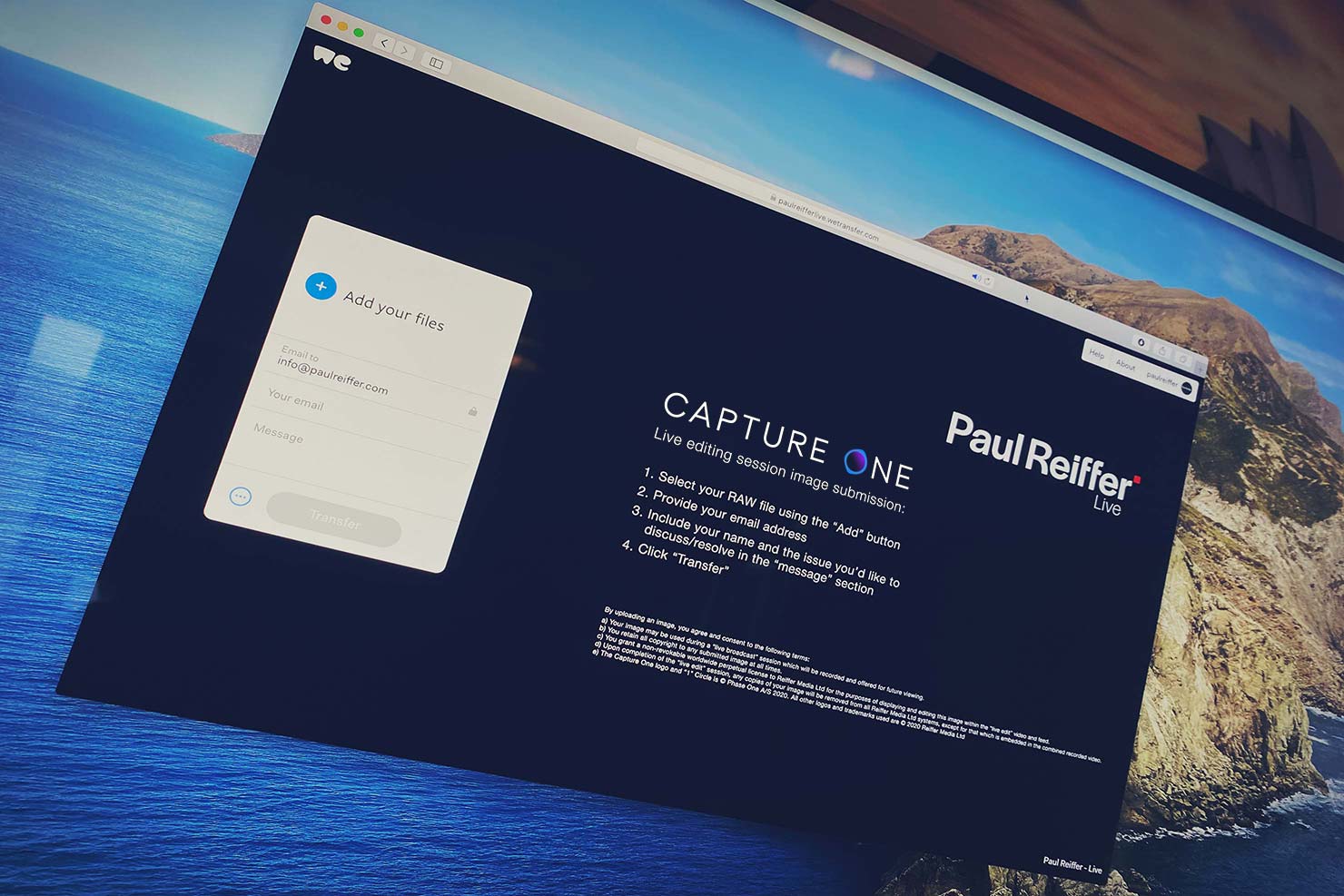

Join the session
Join the live session which will be available 5 minutes prior to the start time on our Facebook page & YouTube channel. We'll let you know if your image is going to be featured beforehand.

Our next live editing session is on 15th April:
3pm London | 10am New York | 10pm Hong Kong
Get in touch
Have a question about our live online Capture One Pro editing sessions?
Email directly at live@paulreiffer.com or fill out the form below and we'll be in touch as soon as possible.
Terms of Use
By uploading an image, you agree and consent to the following terms:
- Your image may be used during a “live broadcast” session which will be recorded and offered for future viewing.
- You retain all copyright to any submitted image at all times.
- You grant a non-revokable worldwide perpetual license to Reiffer Media Ltd for the purposes of displaying this image within the “live edit” video and feed.
- Upon completion of the “live edit” session, any copies of your image will be removed from all Reiffer Media Ltd systems, except for that which is embedded in the combined recorded video.
- The Capture One logo and “1” Circle is © Phase One A/S 2020. All other logos and trademarks used are © 2020 Reiffer Media Ltd or their respective owners.